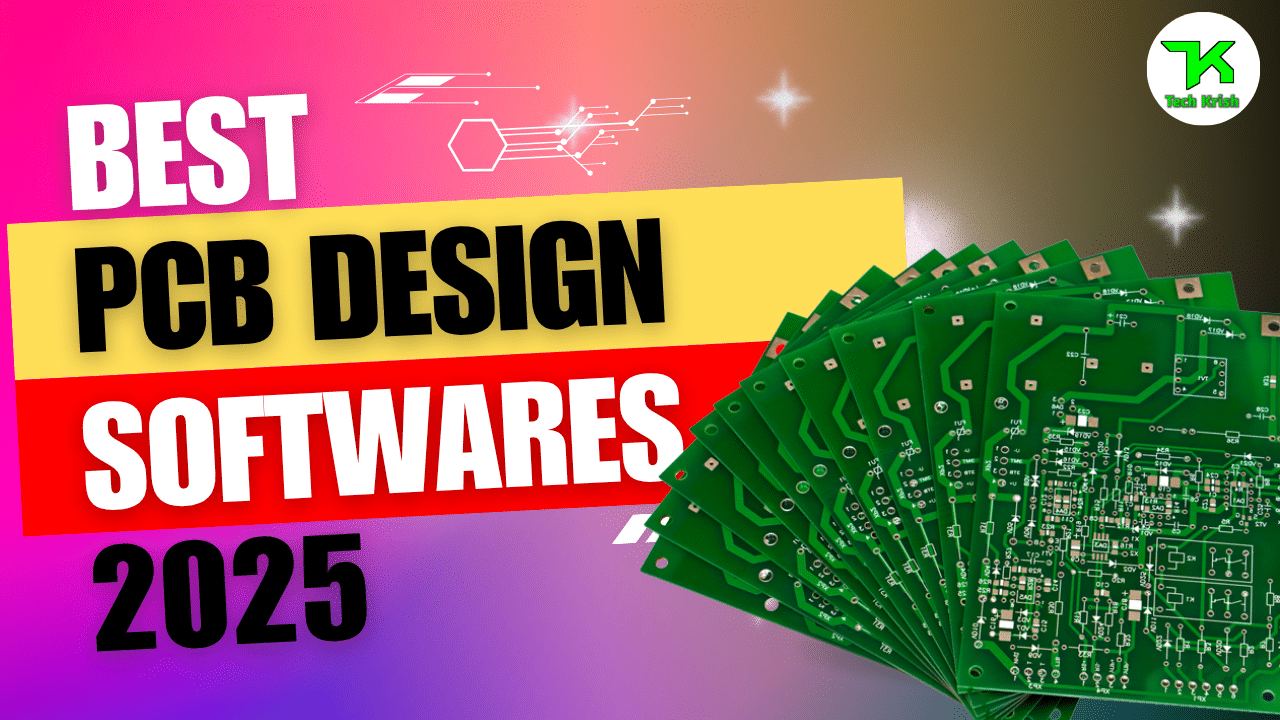The rapid growth in electronics is equally reflected in the development and evolution of the best PCB design software 2025, which plays a critical role in circuit realization. From developing a prototype for wearables in a startup enterprise to designing rugged aerospace systems in mass production organizations, PCB design software is central in putting an electronic circuit into existence. Up to 2025, several software platforms have been infused with robustness and wealth of features in a bid to maintain the top spot in the PCB designing field; each platform has several abilities meant for distinct end-user requirements.
Depending on the user, a software package creates a distinct environment for maximum productivity and design effectiveness, and choosing PCB design software can literally be a game changer for the user. This blog is on top PCB designing software in 2025, including a look at their features, pros and cons, and use cases.
1. Altium Designer
Best for: A professional engineer and large industrial-type projects
Altium Designer remains at the top in PCB designing software in 2025. It is highly regarded for its performance engine and interface, which is convenient and simple. It consists of all design processes: schematic capture, PCB layout, and simulation systems. Among the best PCB design software 2025, Altium Designer continues to lead due to its unmatched integration and performance.
Key Features:
- Single platform for end-to-end facilities: schematic, PCB, BOM, and manufacturing outputs
- 3D visualization of PCB and mechanical CAD integration
- High-speed design and signal integrity analysis
- Real time advanced rule checking and error reporting
Advantages:
- High-order complex multilayers undergo large processing
- State-of-the-art integration of supply-chain
- Very good community and documentation
Cons:
- High cost, not student- or hobbyist-priced in terms of cost
- Resource intensive, requires a high-spec computer
Summary: Altium Designer is suitable for enterprise projects and high-technology end projects where performance, integration, and design accuracy are top priorities.
2. Autodesk Eagle
Best for: Makers, students, and small startups
Autodesk Eagle by 2025 is very popular PCB design software particularly among hobbyists, students, and startups. It comes with a well-user-friendly interface, simple schematic capture, and board layout, together with some heavyweight features like autorouting and design rule checks. That, in addition to Fusion 360, makes it a great product for projects where both electronic as well as mechanical design streams are needed and compulsory for collaboration as well as where 3D modeling is necessary. Nevertheless, free versions are typically restricted, thus Eagle is given serious consideration for quick prototyping as well as small and medium size designs.
Key Features:
- Schematic editor and PCB layout program
- Cloud collaboration capabilities using Autodesk Fusion 360
- Mass libraries of parts
- Design rule checks and autorouting
Advantages:
- Easy on newbies
- Very good integration with Fusion 360 from a mechanical design standpoint
- Convenient for quick prototyping of gear as well as small scale projects
Cons:
- Features are kept simple in the free version
- Not for boards of high complexity
Summary: Best for students, hobbyists, and startups who design simple to mid-range complexity boards, particularly when mechanical design is involved. It is perfect for simple-to-mid-range projects due to its ease-of-use interface and collaboration in the cloud.
3. KiCad EDA
Best for: Open-source enthusiasts, educators, medium-sized projects
In 2025, KiCad is growing at an exponential rate. It has gained better 3D modeling, faster rendering, and better usability. It is open-source software, thus is highly favored in academia and solo developers.
Key Features:
- Multi-sheet schematic and hierarchical design
- High-quality 3D viewer with STEP export
- Design Rule Check (DRC) and Electrical Rule Check (ERC)
- SPICE simulation and Push-and-shove routing
Pros:
- Free, all open-source
- Most populated support and development community
- Skill in complex design
Cons:
- Harder to use than packaged software
- Fewer libraries and tools, vendor-agnostic
Summary: KiCad is chosen by those who would want professional level design functionality without the cost, especially in learning and research settings. It is a great pick for the students, hobbyists and those who are just beginning in this industry.
4. EasyEDA
Best for: Beginners, and people who just need a basic, cloud-based prototype
EasyEDA is increasing in popularity during 2025, most notably among hobbyists and small production-focused developers. It is an web based application.
Main Features:
- Schematic capture and PCB layout on PC
- Hassle-free JLCPCB integration for board production
- Huge library of components
- Team collaboration and version control
Pros:
- Runs anywhere there is a browser; does not have to be installed
- Very beginner-friendly for first-timers
- Automatic quoting and ordering from PCB manufacturer
Cons:
- Not especially for very advanced boards
- Cloud design might deter some users due to security concerns
Summary: EasyEDA is best used for prototyping quickly, when one is contemplating creating PCBs and designing them in a streamlined, all-in-one process.
5. OrCAD PCB Designer
Best for: Analog/Mixed-signal Design Engineer
OrCAD, Cadence’s popular offering, continues to be a favorite among engineers who design in analog, RF, and mixed-signal in 2025. The interface is a bit old-fashioned, but simulation and analysis have a nice pairing that keeps it still a must in some markets.
Major Features:
- Extended simulation (PSpice integration)
- Powerful constraint solving and rule checking
- High-speed designs and signal integrity tools
- CIS (Component Information System) integration
Pros:
- Strong and reliable for commercium use
- High-fidelity simulation and testing facilities
- Used widely in high-reliability industries globally
Cons:
- Not for a beginner
- Sensitive licenses and installation
Summary: OrCAD is perfect for those industries for which precision is required, for instance, automotive, medical devices, and aerospace systems.
6. Proteus Design Suite
Best for: Embedded system designers, research purposes
Proteus is unique in that it not only has simulation abilities for embedded systems but for electronics as well. It allows the designer to literally simulate microcontroller code in parallel with circuit schematics.
Features:
- Schematic capture and PCB layout
- Simulation of a microcontroller which executes actual code in real-time
- Virtual test and measurement instruments (oscilloscopes, logic analyzers)
- Thousands of components
Pros:
- Ideal for embedded systems and firmware testing
- Perfect for college lab use and microcontroller projects
- Simulation environment that is easy to use
Cons:
- PCB design is simple in comparison with Altium or KiCad
- Not very appropriate for high-density, high-speed boards
Summary: If your priority is embedded systems, there is no better alternative than circuit design and microcontroller simulation by Proteus.
7. DipTrace
Best for: Small businesses and intermediate users
Professional characteristics and it is simple for use. It is having a good interface and could be easily learned. It is one of the effective and simple tool.
Key Features:
- Schematic capture, PCB layout, and 3D modeling
- Real-Time DRC
- SPICE simulation
- Synchronisation between modules
Pros:
- Easy UI with powerful tools working underneath
- Reasonably priced options
- Excellent customer care
Cons:
- Has limitations on very complex boards
- Fewer community resources than KiCad or Altium
Summary: DipTrace is an excellent program for a small group or an intermediate person who is developing relatively complex designs.
Conclusion of the best PCB design software 2025:
The landscape of electronic design has been rapidly evolving, and staying up to date with the best PCB design software 2025 is crucial for every electronics enthusiast, educator, and engineer. Choose your software wisely, and happy designing!
Whatever your skill level or budget, the right tool exists out there for you. Beginners will find KiCad and EasyEDA good choices for learning. For experienced engineers, Altium, OrCAD, and Proteus provide all that is needed for advanced power and precision.
I hope this post helps you to create a SGPA and CGPA calculator in Google Sheets by yourself. You can use borders and color formatting for visual experience. You can read our other posts and also subscribe to my YouTube channel.
Thanks for reading, Have a great day.